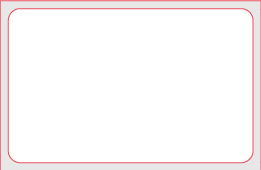Druckdaten
Druckdatenformat: 9,2 cm x 6,0 cm
Endformat: 8,6 cm x 5,4 cm
Druckdatenvorlagen:
Nachfolgend finden Sie alle weiteren Informationen zu Add-Ons und Druckdatenanlage:
- Bitte liefern Sie eine Excel-Datei mit den zu personalisierenden Daten an
- Pro Zeile auf der Karte, wird eine Spalte in der Excel-Datei benötigt
- Formatierung: Standard oder Text
- Sofern Sie eine Sonderschrift wünschen, benötigen wir den gewünschten Schriftschnitt
Personalisierung
![]()
Personalisieren Sie jede Karte mit individuellen Daten, wie beispielsweise Name, Kundennummer oder Gewinncode.
Personalisierung ist in den Farben Schwarz und Weiß möglich.
Daten:
Bildpersonalisierung
![]()
Personalisieren Sie Ihre Karte mit einem individuellen Foto.
Daten:
- Bitte liefern Sie eine Excel-Datei mit den Namen der Fotos an (z.B. Foto1.jpg, Fotos2.jpg., etc.)
- Die Fotos benötigen wir separat als einzelne jpg.Dateien
- Die Fotos müssen alle im gleichen Format sein
Barcode
- EAN8
- EAN13
- Code 39
- Code 93
- Code 128
- Code 2/5 Interleaved
- EAN128
- Codabar
![]()
Versehen Sie jede Karte mit einem individuellen Barcode in der Farbe Schwarz.
Wählen Sie hierfür unter folgenden Barcode-Typen aus:
Detail-Informationen zu den einzelnen Barcodes finden Sie in nachfolgendem Dokument:
 Barcode-Detail-Infos
Barcode-Detail-Infos
Daten:
- Bitte liefern Sie eine Excel-Datei mit den Barcode-Daten an
- Beachten Sie hierbei die Datenanforderungen je Barcode-Typ
- Formatierung: Standard oder Text
QR-Code
Personalisieren Sie Ihre Karten mit einen individuellen QR-Code.
Auf Anfrage erstellen wir auch Datamatrix-Codes.
Daten:
- Bitte liefern Sie eine Excel-Datei mit den QR-Code-Daten an
- Formatierung: Standard oder Text
Prägung
- Schriftgröße: 13 pt (ca. 5 mm)
- Schriftart: OCR
- Mögliche Zeichen: 0 – 9
- Maximale Zeichenanzahl (inkl. Leerzeichen): 20
![]()
Das Prägen einer Plastikkarte ist analog zu internationalen Standards
nur in der unteren Kartenhälfte möglich.
Zudem sollte der Abstand zum
Rand mindestens 0,5 cm betragen.
Die Prägung kann in den Farben Gold, Silber, Schwarz oder Weiß eingefärbt werden. Diese Einfärbung muss
jedoch nicht durchgeführt werden. Ohne diesen Schritt bleibt die
ursprüngliche Hintergrundfarbe der geprägten Fläche sichtbar.
Bei Prägung gibt es zwei standardisierte Größen und Schriften:
Große Zeichen
Kleine Zeichen
- Schriftgröße: 9 pt (ca. 3 mm)
- Schriftart: Gothic
- Mögliche Zeichen: 0 – 9, A…Z, &, Punkt (.), Minuszeichen (-), Schrägstrich (/)
- Maximale Zeichenanzahl (inkl. Leerzeichen): 24
Unterschriftenfeld
Unterschriftenfelder sind zwingend erforderlichm wenn Sie später etwas von Hand auf die Karte schreiben möchten (z.B. Kundenname, Unterschrift, etc.
Die Größe des Unterschriftenfeldes kann individuell gewählt werden.
Rubbelfeld
![]()
Fügen Sie Ihrer Karte ein Rubbelfeld hinzu und erweitern so die Einsatzmöglichkeiten der Plastikkarte.
Anwendungsbeispiele: Gewinnspiel, Zugangscode, Passwort.
Die Größe des Rubbelfeldes ist im Digitaldruck frei wählbar. Im
Offsetdruck besitzt ein Rubbelfeld eine standardisierte Größe von 36 mm x
6 mm.
Die Positionierung ist jedoch in beiden Fällen individuell wählbar.
Lochung
Wir bieten eine Rund- oder Langlochung zur Befestigung der Karte an einem Lanyard, Schlüsselband oder Clip an.
Metallic-Effekt
Ihre Karten besitzen einen beidseitig silbernen Hintergrund und werden im Anschluss mit dem gewünschten Layout bedruckt. Bitte beachten Sie hierbei, dass Grautöne nur sehr schwach sichtbar sein werden.
Ihre Karten besitzen einen beidseitig goldenen Hintergrund und werden im Anschluss mit dem gewünschten Layout bedruckt. Bitte beachten Sie hierbei, dass Gelb-/Orangetöne nur sehr schwach sichtbar sein werden.
Heißfolienprägung
Veredeln Sie Ihre Visitenkarte mit einer Glanzfolie in Silber oder Gold.
Transparent/Gefrostete Karten
![]()
Transparente Karten können nur einseitig bedruckt werden.
Die Oberfläche ist ein leicht rau und ähnelt optisch Milchglas.
Transparente Plastikkarten haben eine sehr empfindliche Oberfläche, die sehr leicht zerkratzt werden kann. Bitte beachten Sie dies bei Ihrer Auswahl.
Partieller UV-Lack
![]()
Veredeln Sie Ihre Plastikkarte mit einem partiellen Lack in matter oder glänzender Optik. Der Lack ist transparent.
Ein partieller Lack eignen sich für die Hervorhebung einzelner Bereiche auf der Karte, wie beispielsweise ein Logo.
Hologramm
Wählen Sie aus drei verschiedenen Hologrammen Ihr favorisiertes Sicherheitsmerkmal.
Matte Oberfläche
![]()
Verleihen Sie Ihren Karten eine edle matte Oberfläche.
Wir empfehlen insbesondere bei schwarzen, einfarbigem Design eine matte Laminierung.
- nur Standard JPG-Format verwenden, z.B. kein JPG 2000
- mit maximaler Qualität und Baseline (Standard) speichern
- PDF-Version muss 1.3 sein
- keine Transparenzen
- keine gefärbten Musterzellen/Kachelmuster
- keine Kommentare oder Formularfelder
- keine Verschlüsselungen (z.B. Kennwortschutz)
- keine OPI-Kommentare
- keine Transferkurven
- Geben Sie ein Output-Intent an.
- Alle Schriften müssen in Pfade konvertiert werden.
- keine Ebenen
- Bitte legen Sie Ihre Druckdaten wie im Datenblatt des jeweiligen Produkts beschrieben an.
- Auflösung: 300dpi
- Farbmodus: CMYK
- maximaler Farbauftrag: 300 %
- minimaler Farbauftrag:
Bei einer Farbdeckung unter 10 % kann die Farbe des Druckergebnisses sehr schwach erscheinen.
HINWEISE ADD ON's
Bitte beachten Sie, dass durch den einzelnen Transport der Karten
während des Weiterverarbeitungsprozesses leichte Haarkratzer auf der Karte
entstehen. Diese sind speziell auf schwarzen, einfarbigen und
glänzenden Karten zu erkennen.
Mögliche Dateiformate: PDF-, oder JPG-Format.
Daten aus Bildbearbeitungsprogrammen
Daten, die in einem Bildbearbeitungsprogramm wie Photoshop erstellt wurden, benötigen wir als JPG-Datei.
JPG-Dateien
PDF-Dateien
PDF-Daten müssen dem PDF/X-3:2002 Standard entsprechen. Bitte beachten Sie folgende Vorgaben:
Zusätzlich zu den Bedingungen des PDF/X-3:2002 Standards gilt:
Datenformat/Beschnitt/Auflösung
Farbe
Schriftgrößen
Vermeiden Sie Schriftgrößen unter 6 Punkt.
Schwarz richtig anlegen - Schwarze und graue Objekte
wie Texte oder Linien müssen immer in reinem Schwarz angelegt werden
Cyan 0%, Magenta 0%, Gelb 0%, Schwarz 100%.